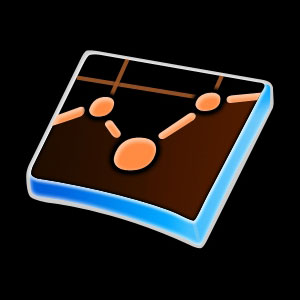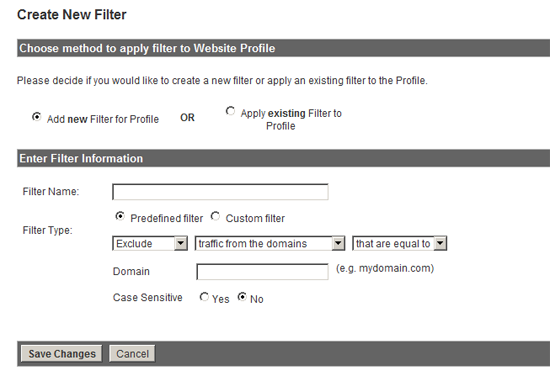With WordPress 4.4 rolling out a few issues have come up around sidebars and widgets but one fix is not immediately obvious. When adding a sidebar, the naming previously was not case sensitive but it is now. The example below would not work:
register_sidebar(array( 'name'=>'Homepage Widget', 'description' => 'Main Area on the Homepage', 'id' => 'homepage', 'before_widget' => '', 'after_widget' => '', ));
<?php if (!dynamic_sidebar('HomePage')) : ?>
<?php endif; ?>
Now, make sure that the sidebar call uses the exact ID.
<?php if (!dynamic_sidebar('homepage')) : ?>
<?php endif; ?>